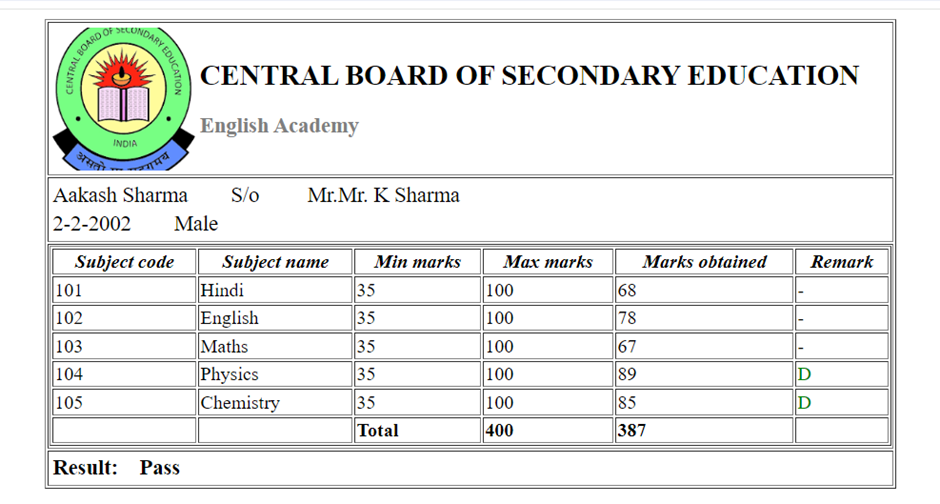1. Write a PHP program to print Hello World.
<?php
echo “Hello World”;
?>
Output:

2. Write a PHP program to print your name and address.
<?php
$name = “Eliza Begum”;
$add = “<br> Parbatia <br> Tinsukia <br> Assam <br> India”;
print $name;
print $add;
?>
Output:
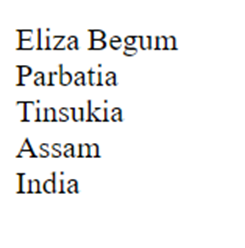
3. Write a PHP program to print text using print command.
<?php
/*print string*/
print “Hello world”;
/*print variable values*/
$name = “Eliza Begum”;
$roll_no= 1;
print “<br>”;
print “Name: ” . $name . “<br>”. ” Roll Number: ” . $roll_no ;
?>
Output:
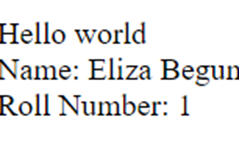
4. Write a PHP program to add two numbers.
OR
Write a program to declare two numbers and print the sum of two.
<?php
$x=17;
$y=20;
$z=$x+$y;
echo “Sum: “, $z;
?>
Output:
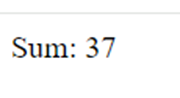
5. Write a PHP program to perform arithmetic operations.
<?php
$x = 10;
$y = 5;
echo $x+$y.”<br>”;
echo $x-$y.”<br>”;
echo $x*$y.”<br>”;
echo $x/$y.”<br>”;
echo $x%$y;
?>
Output:
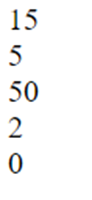
6. Write a PHP program using assignment operator.
<?php
$x = 10;
$y = 5;
$x += $y; // Equivalent to: $x = $x + $y;
echo $x . “<br>”;
$x -= $y; // Equivalent to: $x = $x – $y;
echo $x;
?>
Output:
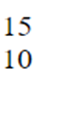
7. Write a PHP a program using comparison operators.
<?php
$x = 10;
$y = 5;
echo $x == $y;
echo $x != $y;
echo $x > $y;
echo $x < $y;
echo $x >= $y;
echo $x <= $y;
?>
Output:
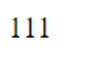
8. Write a PHP program using increment decrement operator.
<?php
$x = 5;
echo ++$x;
echo ” “;
echo $x++;
echo ” “;
echo – -$x;
echo ” “;
echo $x- -;
?>
Output:

9. Write a PHP program using logical operator.
<?php
$x = true;
$y = false;
echo $x && $y;
echo $x || $y;
echo !$x;
?>
Output:

10. Write a PHP program using Conditional Operator.
<?php
$x = 10;
$y = ($x > 5) ? “greater than 5” : “less than or equal to 5”;
echo $y;
?>
Output:
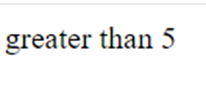
11. Write a PHP program to concatenate two strings.
<?php
$x= “Hello”;
$x.= ” World”;
echo $x;
?>
Output:
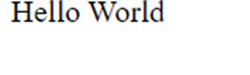
OR
<?php
$x=”Hello”;
$y=$x .” World”;
// now $y contains “Hello World”
echo $y;
?>
Output:

12. Write a PHP program to find the Area of a triangle.
<?php
$base=10;
$height=15;
echo “Area of the triangle is=”,($base* $height)/2;
?>
Output:
Area of the triangle is=75
13. Write a PHP program to swap two variables.
<?php
// Declare and initialize two variables
$a = 15;
$b = 27;
// Display the original values of the variables
echo “\nThe number before swapping is: “;
echo “a =” . $a . ” b=” . $b;
// Swap Logic
$temp = $a;
$a = $b;
$b = $temp;
// Display the values after swapping
echo “<br><br>The number after swapping is: “;
echo “a =” . $a . ” b=” . $b;
?>
Output:
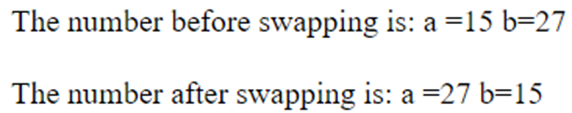
14. Write a program to check whether a given number is even or not.
<?php
$number=12;
if($number%2==0)
{
echo “$number is even number” ;
}
else
{
echo “$number is not even number” ;
}
?>
Output:
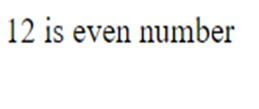
15. Write a program in PHP to perform switch case to print if a alphabet is a vowel or not.
<?php
$ch = ‘E’;
switch ($ch)
{
case ‘A’:
case ‘a’:
echo “$ch is vowel”;
break;
case ‘E’:
case ‘e’:
echo “$ch is vowel”;
break;
case ‘I’:
case ‘i’:
echo “$ch is vowel”;
break;
case ‘O’:
case ‘o’:
echo “$ch is vowel”;
break;
case ‘U’:
case ‘u’:
echo “$ch is vowel”;
break;
default:
echo “$ch is not vowel”;
}
?>
Output:

16. Write a PHP program to print series of numbers from 1 to 100 using for loop.
<?php
echo “Numbers from 1 to 100: “;
for( $i=1; $i<=100; $i++ )
{
echo $i;
echo ” “;
}
?>
Output:
Numbers from 1 to 100:
1 2 3 4 5 6 7 8 9 10 11 12 13 14 15 16 17 18 19 20 21 22 23 24 25 26 27 28 29 30 31 32 33 34 35 36 37 38 39 40 41 42 43 44 45 46 47 48 49 50 51 52 53 54 55 56 57 58 59 60 61 62 63 64 65 66 67 68 69 70 71 72 73 74 75 76 77 78 79 80 81 82 83 84 85 86 87 88 89 90 91 92 93 94 95 96 97 98 99 100
17. Write a PHP program to find the factorial of a given number.
<?php
$num = 5;
$factorial = 1;
for ($x=$num; $x>=1; $x–)
{
$factorial = $factorial * $x;
}
echo “Factorial of $num is $factorial”;
?>
Output:

18. Write a PHP program using array.
<?php
// Using square brackets
$colors = [“Red”, “Green”, “Blue”];
// Using the array() function
$fruits = array(“Apple”, “Banana”, “Orange”);
// Accessing elements
echo $colors[0];
echo ” “;
echo $fruits[1];
?>
Output:

19. Write a PHP program using Associative Array.
<?php
// Using the array() function
$person = array(“name” => “John”, “age” => 50, “city” => “New York”);
// Using square brackets with key-value pairs
$book = [“title” => ” PHP Programming”, “author” => ” Smith”, “pages” => 300];
// Accessing elements
echo $person[“name”];
echo $book[“author”];
?>
Output:

20. Write a PHP program using multidimensional array.
<?php
// Indexed multidimensional array
$matrix = [
[1, 2, 3],
[4, 5, 6],
[7, 8, 9] ];
// Associative multidimensional array
$employees = [
[“name” => ” John”, “age” => 30],
[“name” => ” Alice”, “age” => 25],
[“name” => ” Bob”, “age” => 35]
];
// Accessing elements
echo $matrix[0][1];
echo $employees[1][“name”];
?>
Output:

21. Write a PHP program using function.
<?php
// Function without parameters
function greet() {
echo “Hello, World!”;
} // Function with parameters
function add($a, $b) {
return $a + $b; }
// Calling the greet function
greet();
// Calling the add function
$result = add(5, 3);
echo ” <br>Result ” .$result;
?>
Output:

22. Write a PHP program to create a function to find the addition of two integer numbers.
<?php
//function definition
//this function will take two integer arguments
//and return the sum of them
function addTwoNumbers(int $x, int $y)
{
return $x + $y;
}
//calling the function and printing the result
echo ” sum of 20 and 25 : ” . addTwoNumbers(20, 25);
echo “<br>”;
echo ” sum of 40 and -10: ” . addTwoNumbers(40, -10);
?>
Output:

23. Write a PHP program to add two numbers taking input from user.
<html>
<body>
<form method=”post”>
Enter First Number:
<input type=”number” name=”number1″ /><br><br>
Enter Second Number:
<input type=”number” name=”number2″ /><br><br>
<input type=”submit” name=”submit” value=”Add”>
</form>
</body>
</html>
<?php
if($_POST)
{
$number1 = $_POST[‘number1’];
$number2 = $_POST[‘number2’];
$sum = $number1+$number2;
echo “The sum of $number1 and $number2 is: “.$sum;
}
?>
Output:
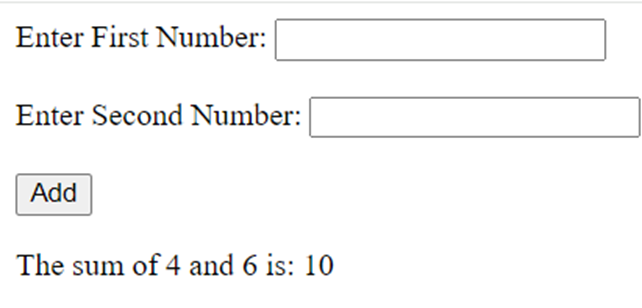
24. Write a program to check whether a number is even or not taking input from user.
<html>
<body>
<form method=”post”>
Enter a number:
<input type=”number” name=”number”><br><br>
<input type=”submit” name=”submit” value=”Submit”>
</form>
</body>
</html>
<?php
if($_POST){
$number = $_POST[‘number’];
if(($number % 2) == 0){
echo “$number is an Even number”;
}else{
echo “$number is not even number”;
}
}
?>
Output: On entering the number 4, following output appears.

On entering the number 7, following output appears.

25. Write a PHP program to find the factorial of any number.
<html>
<head>
<title>Factorial Program using loop in PHP</title>
</head>
<body>
<form method=”post”>
Enter a Number:<br><br>
<input type=”number” name=”number”><br><br>
<input type=”submit” name=”submit” value=”Submit” />
</form>
</body>
</html>
<?php
if($_POST){
$fact = 1;
//getting value from input text box ‘number’
$number = $_POST[‘number’];
echo “Factorial of $number is :”;
//start loop
for ($i = 1; $i <= $number; $i++){
$fact = $fact * $i;
}
echo $fact . “<br>”;
}
?>
Output:

26. Create a simple HTML form and accept the user name and display the name through PHP echo statement.
<html>
<body>
<form method=’POST’>
<h2>Please input your name:</h2>
<!– Text input field for the name –>
<input type=”text” name=”name”><br><br>
<!– Submit button to submit the form –>
<input type=”submit” name=”submit” value=”Submit”>
</form>
</body>
</html>
<?php
// Check if the form is submitted and ‘name’ is set in $_POST
if($_POST) {
// Retrieve name from the form and store it in a local variable
$name = $_POST[‘name’];
// Display a greeting message with the entered name
echo “<h3> Hello $name </h3>”;
}
?>
Output:
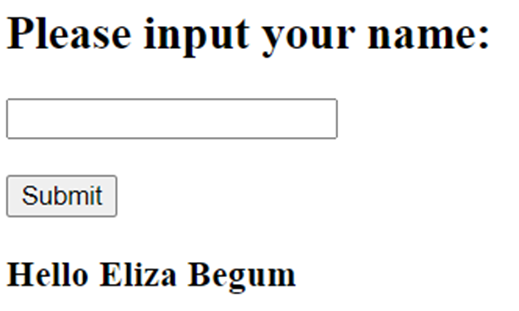
27. Write a PHP program to display string values within a table.
<?php
$a=1000;
$b=1200;
$c=1400;
echo “<table border=1 cellspacing=5 cellpading=5>
<tr><th>Name</th><th>Salary</th>
<tr> <td>Ajay</td> <td>$a</font></td></tr>
<tr> <td>Priya</td> <td>$b</font></td></tr>
<tr> <td>Leena</td> <td>$c</font></td></tr>
</table>”;
?>
Output:
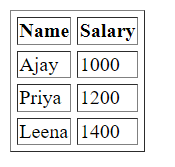
28. Write a simple PHP program to check that emails are valid.
<?php
// Specify an email address (valid or invalid)
$email = “example@gmail.com”;
// Use the filter_var function with FILTER_VALIDATE_EMAIL to check if the email is valid
if (filter_var($email, FILTER_VALIDATE_EMAIL))
{
// If the email is valid, print a message indicating it is valid
echo $email . ‘ is Valid’;
}
else
{
// If the email is invalid, print a message indicating it is invalid
echo $email . ‘ is Invalid’;
}
?>
Output:
example@gmail.com is Valid
29. Write a PHP program to print current date in various formats.
<?php
/*print date in dd/mm/yy format*/
print “Current date in dd/mm/yy format: ” . date(“d/m/y”);
print “<br>”.”<br>”;
/*print date in dd/mm/yyyy format*/
print “Current date in dd/mm/yyyy format: ” . date(“d/m/Y”);
print “<br>”.”<br>”;
/*print date in dd MON yyyy format*/
print “Current date in dd MON yyyy format: ” . date(“d M Y”);
print “<br>”.”<br>”;
/*print date in Day, dd MON yyyy format*/
print “Current date in Day, dd MON yyyy format: ” . date(“D, d M Y”);
print “<br>”.”<br>”;
/*print date in Day, dd MONTH yyyy format*/
print “Current date in Day, dd MONTH yyyy format: ” . date(“D, d F Y”);
?>
Output:
Current date in dd/mm/yy format: 07/06/24
Current date in dd/mm/yyyy format: 07/06/2024
Current date in dd MON yyyy format: 07 Jun 2024
Current date in Day, dd MON yyyy format: Fri, 07 Jun 2024
Current date in Day, dd MONTH yyyy format: Fri, 07 June 2024
30. Write a PHP program to print current time in various formats.
<?php
/*print time in HH:MM:SS*/
date_default_timezone_set(“Asia/Calcutta”);
print “Current time in HH:MM:SS format: ” . date(“h:i:s”);
print “<br>”.”<br>”;
/*print time in HH:MM:SS*/
print “Current time in HH:MM:SS am/pm format: ” . date(“h:i:s a”);
print “<br>”.”<br>”;
/*print time in HH:MM:SS*/
print “Current time in HH:MM:SS AM/PM format: ” . date(“h:i:s A”);
print “<br>”.”<br>”;
/*print time in HH:MM:SS*/
print “Current time in HH24:MM:SS format: ” . date(“H:i:s A”);
?>
Output:
Current time in HH:MM:SS format: 10:19:05
Current time in HH:MM:SS am/pm format: 10:19:05 am
Current time in HH:MM:SS AM/PM format: 10:19:05 AM
Current time in HH24:MM:SS format: 10:19:05 AM
31. Write PHP program to get total number of days in a month.
<?php
$curmnth = date(‘m’);
$curyear = date(‘Y’);
function get_days_in_month($month, $year)
{
if ($month == “02”)
{
if ($year % 4 == 0) return 29;
else return 28;
}
else if ($month == “01” || $month == “03” || $month == “05” || $month == “07” || $month == “08” || $month == “10” || $month == “12”) return 31;
else return 30;
}
$totDays = get_days_in_month($curmnth, $curyear);
printf(“Total no of days in current month : ” . $totDays);
?>
Output:
Total no of days in a current month: 30
32. Write a PHP program to display Student Result
First create a Form and named it “StudentDetails.php”
<html>
<form action=”Result.php”>
<table>
<caption>STUDENT MARKSHEET FORM</caption>
<tr>
<td>School Name: </td>
<td><input type=text name=sn size=30></td>
</tr>
<tr>
<td>Student Name: </td>
<td><input type=text name=stn size=30></td>
</tr>
<tr>
<td>Father’s Name: </td>
<td><input type=text name=fn size=30></td>
</tr>
<tr>
<td>Dob:</td>
<td><input type=text name=dob size=30></td>
</tr>
<tr>
<td>Gender:</td>
<td><input type=radio name=gen size=30 value=”Male”>Male<input type=radio name=gen size=30 value=”Female”>Female</td>
</tr>
<tr>
<td>Hindi marks:</td>
<td><input type=text name=hin size=30></td>
</tr>
<tr>
<td>English marks:</td>
<td><input type=text name=eng size=30></td>
</tr>
<tr>
<td>Maths marks:</td>
<td><input type=text name=math size=30></td>
</tr>
<tr>
<td>Physics marks: </td>
<td><input type=text name=phy size=30></td>
</tr>
<tr>
<td>Chemistry marks:</td>
<td><input type=text name=chem size=30></td>
</tr>
<tr>
<td><input type=submit></td>
<td><input type=reset></td>
</tr>
</table>
</form>
</html>
Output:

To show the result make a file named “Result.php”. Add following code to it:
<html>
<?php
$sn=$_GET[‘sn’];
$stn=$_GET[‘stn’];
$fn=$_GET[‘fn’];
$dob=$_GET[‘dob’];
$gender=$_GET[‘gen’];
$hindi=$_GET[‘hin’];
$english=$_GET[‘eng’];
$maths=$_GET[‘math’];
$physics=$_GET[‘phy’];
$chemistry=$_GET[‘chem’];
$total=$hindi+$english+$maths+$physics+$chemistry;
$remark1=0;
$remark2=0;
$remark3=0;
$remark4=0;
$remark5=0;
$count=0;
$s=”a”;
$gen=’ ‘;
$min=35;
$max=100;
$hin=’Hindi’;
$eng=’English’;
$math=’Maths’;
$phy=’Physics’;
$chem=’Chemistry’;
if($gender==”Male”){
$gen=”S/o”;
}else if($gender==”Female”){
$gen=”D/o”;
}
if($hindi<35){
$remark1=”<font color=’red’>*</font>”;
$count++;
$s=$s.’ and ‘.$hin;
} else if($hindi>79) {
$remark1=”<font color=’green’>D</font>”;
} else {
$remark1=’-‘;
}
if($english<35) {
$remark2=”<font color=’red’>*</font>”;
$count++;
$s=$s.’ and ‘.$eng;
}else if($english>79) {
$remark2=”<font color=’green’>D</font>”;
} else {
$remark2=’-‘;
}
if($maths<35) {
$remark3=”<font color=’red’>*</font>”;
$count++;
$s=$s.’ and ‘.$math;
} else if($maths>79) {
$remark3=”<font color=’green’>D</font>”;
} else {
$remark3=’-‘;
}
if($physics<35) {
$remark4=”<font color=’red’>*</font>”;
$count++;
$s=$s.’ and ‘.$phy;
} else if($physics>79) {
$remark4=”<font color=’green’>D</font>”;
} else {
$remark4=’-‘;
}
if($chemistry<35) {
$remark5=”<font color=’red’>*</font>”;
$count++;
$s=$s.’ and ‘.$chem;
} else if($chemistry>79) {
$remark5=”<font color=’green’>D</font>”;
} else {
$remark5=’-‘;
}
$s=str_replace(‘a and’, ”, $s);
if($count>2) {
$s=”Fail”;
} else if($count==0) {
$s=”Pass”;
} else if($count<=2) {
$s=”Compartment in “.’ ‘.$s;
}
?>
<center>
<table border=1>
<tr>
<td>
<table width=100%>
<tr>
<td>
<img src=’images.png’ width=120 height=120>
</td>
<td>
<b><font size=’5′>CENTRAL BOARD OF HIGHER EDUCATION</font> </b><br><br>
<font size=’4′ color=’grey’><b><?php echo “$sn”; ?></b></font>
</td>
</tr>
</table>
</td>
</tr>
<tr>
<td>
<table width=100%>
<tr><td><font size=’4′><?php echo “$stn”; ?> <?php echo “$gen”;?> <?php echo” Mr.$fn”;?></font></td></tr>
<tr><td><font size=’4′><?php echo “$dob”?> <?php echo”$gender”;?></font></td></tr>
</table>
</td>
</tr>
<tr>
<td>
<table border=1 width=100%>
<tr><th><i>Subject code</i></th><th><i>Subject name</i></th><th><i>Min marks</i></th><th><i>Max marks</i></th><th><i>Marks obtained</i></th><th><i>Remark</i></th></tr>
<tr><td>101</td><td>Hindi</td><td>35</td><td>100</td><td><?php echo “$hindi”; ?></td><td><?php echo “$remark1”; ?></td></tr>
<tr><td>102</td><td>English</td><td>35</td><td>100</td><td><?php echo “$english”; ?></td><td><?php echo “$remark2”; ?></td></tr>
<tr><td>103</td><td>Maths</td><td>35</td><td>100</td><td><?php echo “$maths”; ?></td><td><?php echo “$remark3”; ?></td></tr>
<tr><td>104</td><td>Physics</td><td>35</td><td>100</td><td><?php echo “$physics”; ?></td><td><?php echo “$remark4”; ?></td></tr>
<tr><td>105</td><td>Chemistry</td><td>35</td><td>100</td><td><?php echo “$chemistry”; ?></td><td><?php echo “$remark5”; ?></td></tr>
<tr><td></td><td></td><td><b>Total</b></td><td><b>400</b></td><td><b><?php echo “$total”; ?><b></td><td></td></tr>
</table>
</td>
</tr>
<tr>
<td>
<table>
<tr><td><b><font size=’4′>Result: <?php echo “$s”; ?></font></b></td></tr>
</table>
</td>
</tr>
</table>
</center>
</html>
Output: